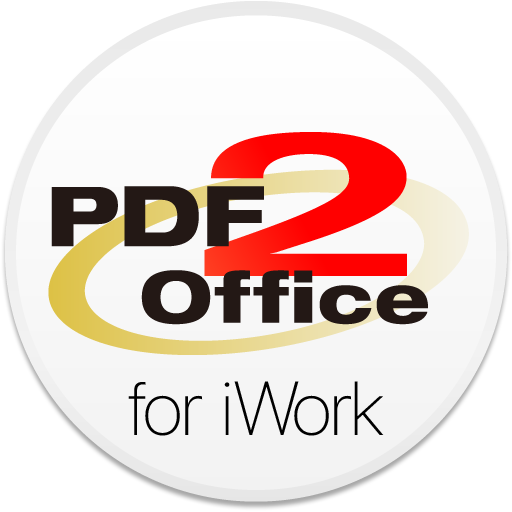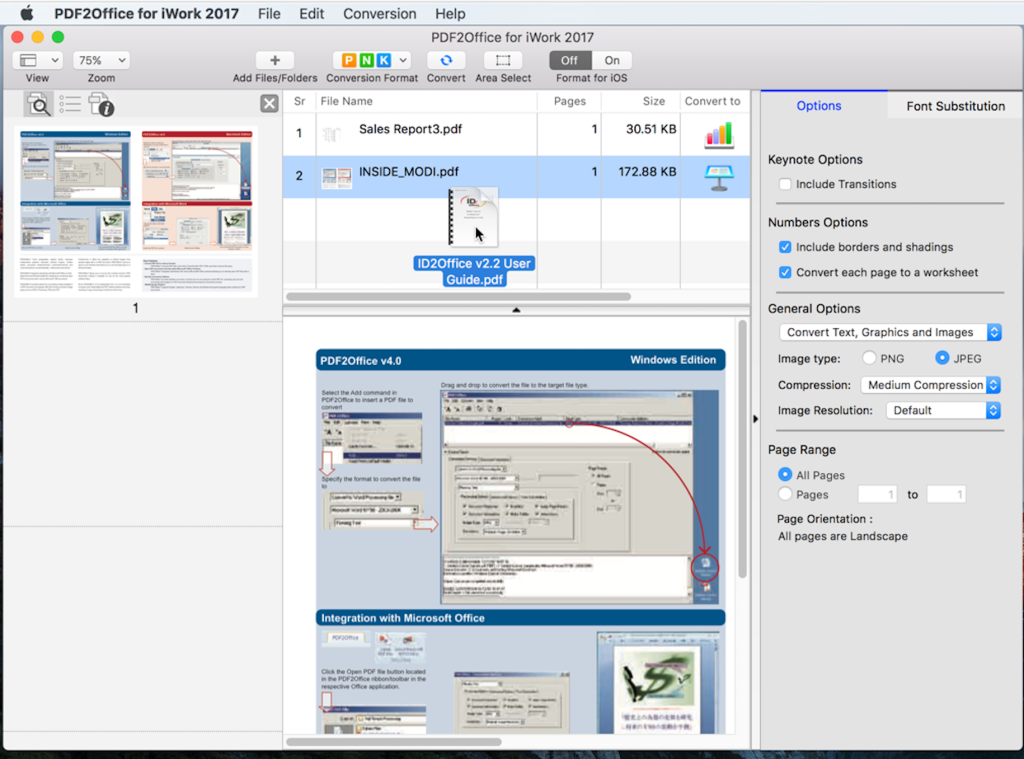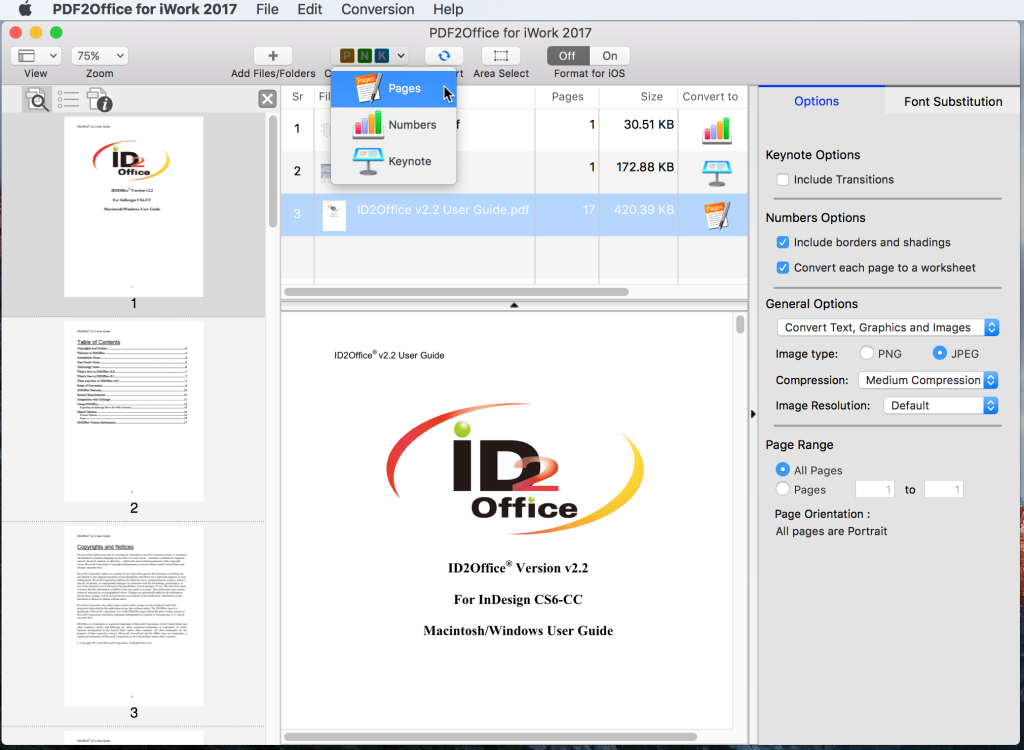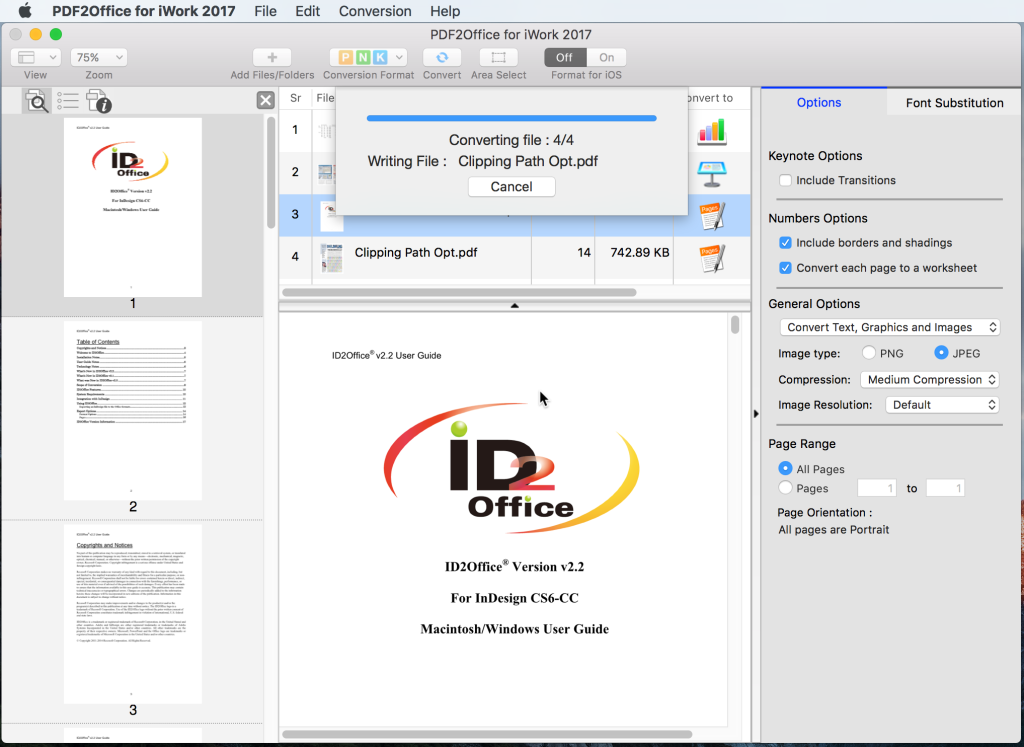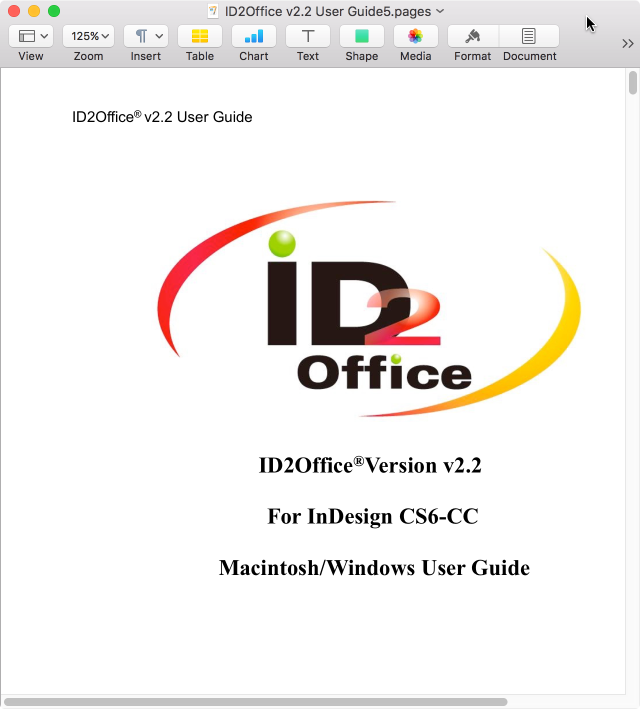PDF2Office for iWork is a macOS app that converts PDF files to editable Apple Pages, Numbers and Keynote formats.
PDF2Office for iWork allows you to Convert PDF files to Apple Pages, Keynote and Numbers so that you can edit the data natively without having to use any other tool.
Convert PDF documents to iWork formats
How to Convert PDF to Apple Pages, Keynote & Numbers using PDF2Office for iWork 2017
PDF2Office for iWork converts PDF files into editable Pages, Keynote and Numbers files by recreating the layout of the document; forming paragraphs; applying styles; regrouping independent graphic elements; extracting images; creating tables; all automatically without any manual intervention.
PDF2Office for iWork also provides detailed options for fine-tuning the conversion process. You can specify substitution fonts and also choose to convert the entire PDF file or a range of pages to the Pages, Keynote or Numbers formats.
PDF2Office for iWork allows you to recover the contents stored in PDF files making it available for use in iWork. Since PDF2Office for iWork is a standalone tool, it is not necessary to acquire and install additional PDF editing software and tools, resulting in huge cost savings in both time and money.