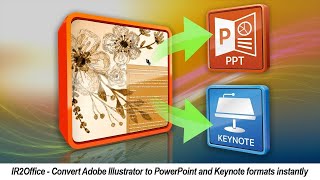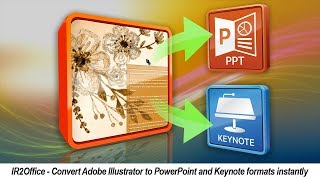Hello –
We’re excited that you can join us today. We just created a new tool for Adobe Illustrator and wanted to introduce all of you to it. Before we proceed. We have a question. Have any of you Illustrator users ever wanted your Illustrator content editable in PowerPoint or Keynote so that you can share it with your customers or colleagues that don’t use Illustrator?
Well if you have run into such a situation we have great news! The tool we call IR2Office does just that. IR2Office is a plug-in for Adobe Illustrator that converts your to Illustrator file and the artboards contained in it to fully editable PowerPoint and Apple Keynote formats. Now let’s get right to it.
I have Illustrator CC running and I want to save and export the Illustrator file containing the artboards to PowerPoint type so that I can share it with my customers or colleagues that use Microsoft PowerPoint or Apple Keynote.
So, what I do is really simple:
1. Click the File menu in Adobe Illustrator and navigate down to the Recosoft sub-menu
2. Now just choose the IR2Office – Export to Keynote format command
3. A window appears confirming where to save the exported file. Just click OK and you get to now set how you want graphics with blends applied. For the purpose of this demo I will choose Vector graphics.
IR2Office then converts the Illustrator file to PowerPoint format in a few seconds; and now I have a PowerPoint file from Adobe Illustrator with all elements live and editable; which I can share with my colleagues or customers that use Microsoft PowerPoint.
So, that was easy. No more trying to recreate Illustrator content and artboards in PowerPoint.
But remember, I can also convert the Illustrator file to Apple Keynote type using IR2Office; which helps in converting templates designed in Illustrator to be used by the company staff that uses Apple Keynote.
IR2Office 2018 from Recosoft supports InDesign CC 2015 through CC 2018 and converts Illustrator files to PowerPoint and Keynote formats.