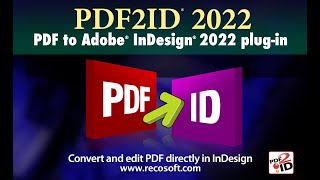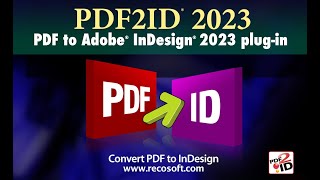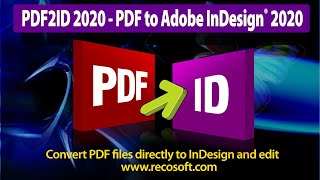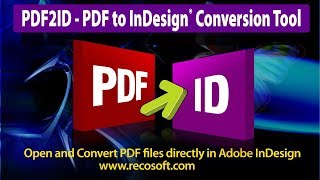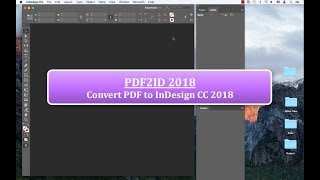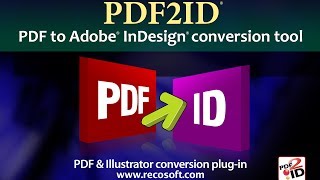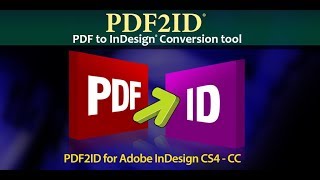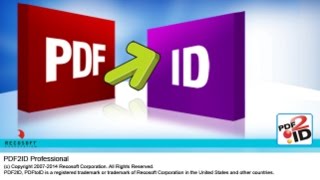Greetings everyone.
This is the 14th video demo of PDF2ID we’re posting; PDF2ID is everyone’s favorite PDF to InDesign tool and we’re getting requests all the time to cover different topics.
So today, we’re going to be talking all about languages! Many a times we get asked about the language support built into PDF2ID. People ask us which languages does PDF2ID support in terms of text conversion.
With today’s short tutorial, we’re going to show that PDF2ID can convert a PDF file containing various languages into an InDesign file while ensuring that the text of the various languages are converted accurately.
Here we have Adobe InDesign running and we click the Recosoft menu and choose the command “PDF2ID – Convert PDF/XPS files” as usual and select the PDF file to convert. For this demo, we’re going to use the InDesign CS5.5 ReadMe, as it’s a perfect example (this file is a very simple file that contains only text).
So, we select the PDF file and click OK. Now as usual the PDF2ID – Options window appears. We don’t really have to do anything but click “OK” and the PDF file gets converted in a few seconds.
Lets observe the output against the original. So here we see that the original PDF file contained English, German, French, Danish, Spanish, Italian, Dutch, Norwegian, Portuguese, Finnish, Swedish, Japanese, Korean, Simplified Chinese, Traditional Chinese, Czech, Hungarian, Polish, Russian, Turkish and Greek. Wow that quite a bit!
Now lets observe the converted output in InDesign. How about that; PDF2ID converted everything properly and accurately! The best thing is that it supports Far East Asian languages – namely Japanese, Korean and Chinese.
So you see that PDF2ID support multiples languages already! The question is which languages doesn’t PDF2ID support.
At present PDF2ID doesn’t support the Indic languages, Arabic, Hebrew, Thai and some others – but note what it gives you already!
Well that’s its for this demo. We wanted to keep this short and sweet.
Tutorials for PDF2ID
PDF2ID 2022 – From PDF to InDesign 2022 using 1 simple trick
PDF2ID | Open, Edit, Convert PDF to InDesign online free
How can you convert a PDF to InDesign 2020 (.indd) type easily
How can I convert PDF files to InDesign CC 2019 to edit in Adobe InDesign using PDF2ID 2019
How do you convert PDF file to InDesign CC 2018 file with PDF2ID
How to Convert PDF to InDesign CC 2017 – CC 2019
PDF2ID – Recover Lost InDesign files, Recover Corrupt InDesign files
Open PDF in InDesign CC using PDF2ID
PDF2ID – Batch PDF to InDesign CC, CC 2014 and CC 2015 Conversion
PDF to InDesign – PDF2ID Standard and Professional difference
PDF to InDesign CC converter using Recosoft PDF2ID v4.0 – How to Open and Edit PDF in InDesign CC
PDF2ID – PDF to InDesign – Watch PDF2ID convert a PDF file containing many languages
PDF-to-InDesign – PDF2ID – Install, Open, Convert and Edit a PDF in InDesign
[PDF to INDD Conversion] – Convert PDF to InDesign using PDF2ID Lite v4.0
Convert PDF-to-InDesign – Learn about installing PDF2ID
PDF2ID – Convert PDF to InDesign CS4-CS6 and InDesign CC
Illustrator to InDesign – PDF2ID – Convert Illustrator to Editable InDesign documents
PDF to InDesign – Extract images from PDF, Illustrator or XPS using PDF2ID