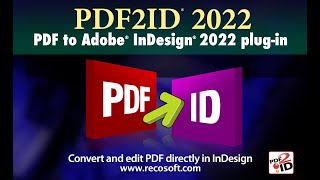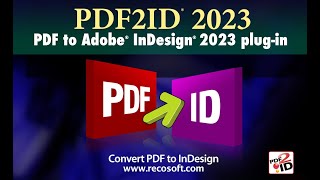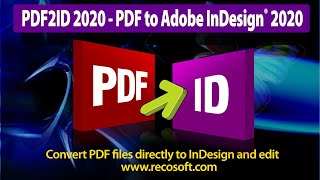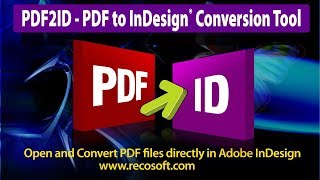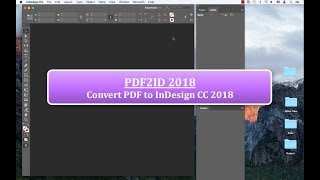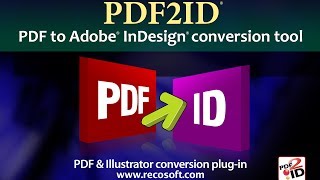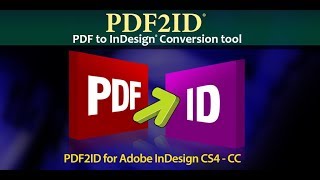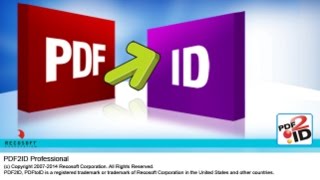Greetings everyone.
We are going to introduce PDF2ID v4.5; the newest edition of the best PDF to InDesign conversion plug-in. All of you are well aware how effectively PDF2ID converts PDF and Windows XPS files to editable InDesign (indd) type.
With PDF2ID v4.5, we took it a few notches higher. PDF2ID v4.5 now batch converts PDF and Windows XPS files to InDesign format by simply selecting a bunch of files!
So lets get right on with it. Here we have InDesign CC 2015 running; which is the latest version that Adobe just released. As usual we see the Recosoft menu within InDesign. Lets choose PDF2ID – Convert PDF/XPS file command.
A window appears to select a PDF, Illustrator or XPS file to convert. But we can now select multiple files at once. So lets just select these 4 files and Click OK.
The main PDF2ID – Options window appears now. We can specify the options to customize the conversion but lets click OK to convert multiple files at once
You can see how quickly PDF2ID v4.5 batch converts multiple PDF and Illustrator files to INDD type in a matter of seconds. Once its done converting, PDF2ID v4.5 intimates us that all files were converted! That’s neat!
Lets look at the converted output and we notice that all files are well formatted and the layout has been completely re-constructed with all data well preserved; as usual all of the text is live and editable. You can also appreciate the detail with which PDF2ID re-created InDesign properties.
When PDF2ID converts PDF, Illustrator or XPS files it creates a master folder which contains all of your assets packaged with in it. So here we see that for every converted file a separate folder was created with all of the assets contained.
PDF2ID v4.5 operates with InDesign CC, CC 2014 and CC 2015; enabling anyone to edit the contents of a PDF file in InDesign.
PDF2ID has been engineered and developed by Recosoft. For more information visit us at www.recosoft.com
Tutorials for PDF2ID
PDF2ID 2022 – From PDF to InDesign 2022 using 1 simple trick
PDF2ID | Open, Edit, Convert PDF to InDesign online free
How can you convert a PDF to InDesign 2020 (.indd) type easily
How can I convert PDF files to InDesign CC 2019 to edit in Adobe InDesign using PDF2ID 2019
How do you convert PDF file to InDesign CC 2018 file with PDF2ID
How to Convert PDF to InDesign CC 2017 – CC 2019
PDF2ID – Recover Lost InDesign files, Recover Corrupt InDesign files
Open PDF in InDesign CC using PDF2ID
PDF2ID – Batch PDF to InDesign CC, CC 2014 and CC 2015 Conversion
PDF to InDesign – PDF2ID Standard and Professional difference
PDF to InDesign CC converter using Recosoft PDF2ID v4.0 – How to Open and Edit PDF in InDesign CC
PDF2ID – PDF to InDesign – Watch PDF2ID convert a PDF file containing many languages
PDF-to-InDesign – PDF2ID – Install, Open, Convert and Edit a PDF in InDesign
[PDF to INDD Conversion] – Convert PDF to InDesign using PDF2ID Lite v4.0
Convert PDF-to-InDesign – Learn about installing PDF2ID
PDF2ID – Convert PDF to InDesign CS4-CS6 and InDesign CC
Illustrator to InDesign – PDF2ID – Convert Illustrator to Editable InDesign documents
PDF to InDesign – Extract images from PDF, Illustrator or XPS using PDF2ID