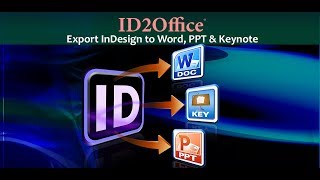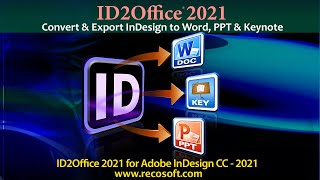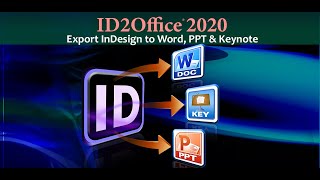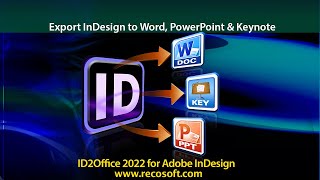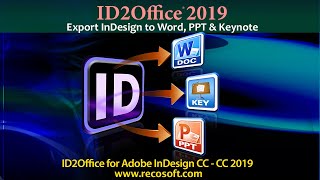To Export an InDesign file to Word you simply:
1. Open the InDesign file and click the Recosoft menu in InDesign
2. Choose the ID2Office - Export to Office format command
3. When the ID2Office - Options window appears, set the file type to convert to as Microsoft Word and click Export/Save.
You now have a Word file created from InDesign.
Hello –
What we’re going to do is introduce ID2Office 2020 today in this tutorial.
So, ID2Office is a plug-in that allows exporting Adobe InDesign files to Word, PowerPoint or Apple Keynote type. The latest release ID2Office 2020 adds support for InDesign 2020 which Adobe released about a month ago.
Let’s get right to it. Here we have InDesign 2020 and I want to export this InDesign file to my customers that use Microsoft Word.
What I’m going to do is fairly straight-forward.
1. First, I click the Recosoft menu in InDesign 2020
2. Next I select the ID2Office – Export to Office format command
3. Finally, when the ID2Office – Options window appears, I make sure that I specify to export to Microsoft Word then click Export.
ID2Office converts the InDesign document to the Word type. After the conversion is finished, I have a brand-new Word file, that I can send to my customers who use Microsoft Word.
We open the converted file in Word and everything looks pretty good!
So, I don’t need to recreate the contents of my InDesign document in Word anymore.
But just remember, I can also export the InDesign file to PowerPoint or Keynote type using ID2Office; again, which helps in sharing my InDesign file contents with my customers that use PowerPoint or Keynote.
ID2Office 2020 from Recosoft supports InDesign CC through 2020 and converts InDesign files to Word, PowerPoint and Keynote formats.
ID2Office has been engineered and developed by Recosoft. For more information visit us at www.recosoft.com
Tutorials for ID2Office
ID2Office – How to Convert InDesign files to PowerPoint type
Export InDesign to Word using ID2Office v2.2 which supports InDesign CC 2017
Converting InDesign to PowerPoint and Word is easy using ID2Office 2021
InDesign to Word – Learn about installing ID2Office, the InDesign to Office converter
ID2Office – Convert InDesign to Word and PowerPoint formats
Convert InDesign to Word template using ID2Office 2020
ID2Office 2022 converts InDesign (.indd) to free flowing Word and PowerPoint type with 1-click
InDesign to Keynote, Word, PowerPoint using ID2Office 2022
ID2Office – How can I convert my InDesign CC files to editable Microsoft Word type