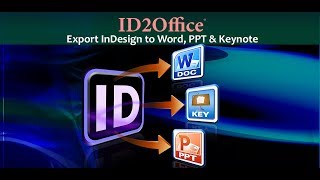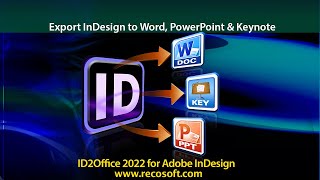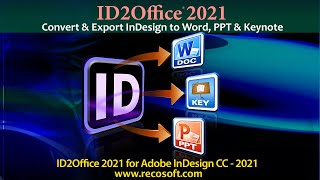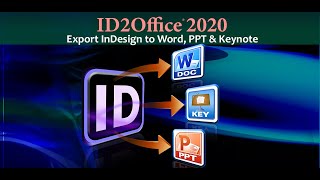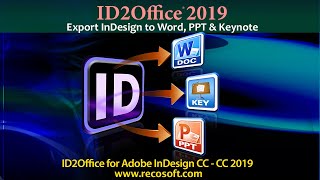1. Open the InDesign file and choose the Recosoft menu in InDesign
2. Then select the ID2Office - Export to Office format command
3. When the ID2Office - Options window appears, set the file type to convert to PowerPoint and click Export.
You now have a PowerPoint file created from InDesign.
Hello –
So, Adobe InDesign CC 2018 was released a few weeks ago and we wanted to take this opportunity to demonstrate ID2Office 2018 the newest version of our InDesign to Microsoft PowerPoint, Word and Apple Keynote conversion plug-in that officially supports InDesign CC 2018.
ID2Office allows anyone to convert and export InDesign CC files to Microsoft PowerPoint, Word or even the Apple Keynote format!
So, I have InDesign CC 2018 running and I want to save and export this InDesign file to PowerPoint type so that I can share it with my colleague that uses Microsoft PowerPoint.
So, what I have do is really simple (the step-by-step):
1. Click on the Recosoft menu in Adobe InDesign
2. Then, select the the ID2Office – Export to Office format command
3. Once the ID2Office – Options window appears I choose PowerPoint as the option and click Export and finally name the file
ID2Office then converts the InDesign file to PowerPoint format in a few seconds; and now I have a PowerPoint file from InDesign, which I can share with my colleagues that use Microsoft PowerPoint. Let just open the PowerPoint file to make sure everything is okay.
So, that was easy. No more trying to recreate InDesign files in PowerPoint.
But remember, I can also convert the InDesign file to Microsoft Word or Apple Keynote type using ID2Office; which helps in converting templates designed in InDesign to be used by the company staff that uses Microsoft Word or Apple Keynote.
ID2Office 2018 from Recosoft supports InDesign CS6 through InDesign CC 2018 and converts InDesign files to Word, PowerPoint and Keynote formats.
Tutorials for ID2Office
ID2Office – How to Convert InDesign files to PowerPoint type
ID2Office 2022 converts InDesign (.indd) to free flowing Word and PowerPoint type with 1-click
ID2Office – Convert InDesign to Word and PowerPoint formats
Export InDesign to Word using ID2Office v2.2 which supports InDesign CC 2017
Converting InDesign to PowerPoint and Word is easy using ID2Office 2021
InDesign to Word – Learn about installing ID2Office, the InDesign to Office converter
InDesign to Keynote, Word, PowerPoint using ID2Office 2022
Convert InDesign to Word template using ID2Office 2020
ID2Office – How can I convert my InDesign CC files to editable Microsoft Word type