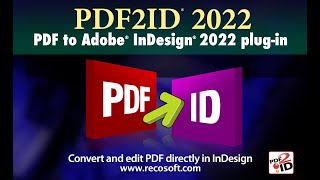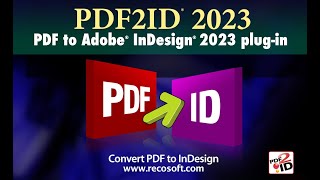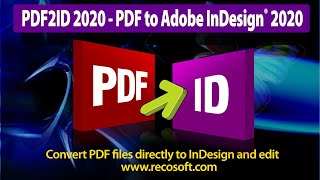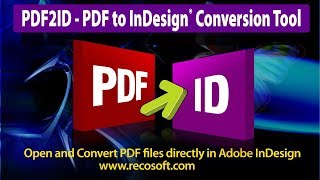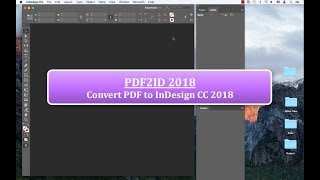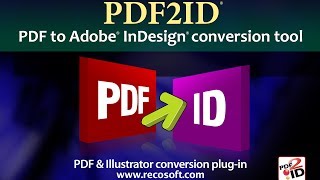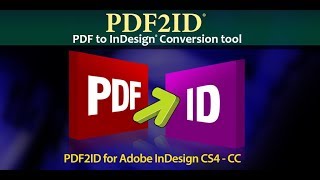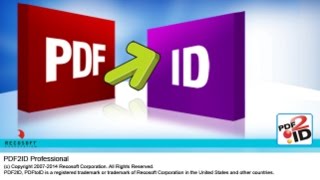Today, we want to show how using PDF2ID you can convert Illustrator files into native InDesign files while keeping all elements live and editable. Yes, PDF2ID actually converts Illustrator, XPS and PDF files into InDesign file types.
Just a note here the Illustrator file must be made with the “Create PDF Compatible” option.
What we want to do is switch to InDesign and click the Recosoft menu and choose PDF2ID – Convert PDF/XPS command.
A window appears for you to select a PDF or XPS file to convert. At this point make sure to set the document type to All Documents. This allows PDF2ID to recognize Illustrator or .ai files.
You can now select an Illustrator file to convert. Here are a of couple of sample Illustrator files so let just select one and click Open.
As usual the PDF2ID – Options window appears and we just need to click “OK” to convert the file.
PDF2ID will do its magic and convert the Illustrator file to InDesign type. Lets just look at the converted file. You notice immediately that the converted file has a table.
Well, we all know that there is no such thing as a Table in Illustrator but PDF2ID was intelligent enough to interpret the lines and make a fully editable InDesign table out of a bunch of lines! Making it much easier to edit in InDesign. Let just compare the file to the original Illustrator file and you notice that its 100% identical!
Lets just try another Illustrator fie that has multiple art boards. Again, we use the Convert PDF/XPS file command, and when the PDF/XPS window appears we set the file type to “All Documents” and select the Illustrator file to convert and click OK. When the PDF2ID – Options Window appears we click OK and the file is converted immediately to an editable InDesign file.
Lets compare the original Illustrator file against the converted output. You notice that the layout has is almost 100% identical with paragraphs being formed and frames being linked. You further notice that images and vector graphics are native Indesign elements also. Lets scroll and check the other and here again we notice how everything is proper.
So, PDF2ID converts Illustrator, PDF and XPS files to native editable InDesign files with all properties being made live and editable.
PDF2ID has been engineered and developed by Recosoft. For more information visit us at www.recosoft.com
Tutorials for PDF2ID
PDF2ID 2022 – From PDF to InDesign 2022 using 1 simple trick
PDF2ID | Open, Edit, Convert PDF to InDesign online free
How can you convert a PDF to InDesign 2020 (.indd) type easily
How can I convert PDF files to InDesign CC 2019 to edit in Adobe InDesign using PDF2ID 2019
How do you convert PDF file to InDesign CC 2018 file with PDF2ID
How to Convert PDF to InDesign CC 2017 – CC 2019
PDF2ID – Recover Lost InDesign files, Recover Corrupt InDesign files
Open PDF in InDesign CC using PDF2ID
PDF2ID – Batch PDF to InDesign CC, CC 2014 and CC 2015 Conversion
PDF to InDesign – PDF2ID Standard and Professional difference
PDF to InDesign CC converter using Recosoft PDF2ID v4.0 – How to Open and Edit PDF in InDesign CC
PDF2ID – PDF to InDesign – Watch PDF2ID convert a PDF file containing many languages
PDF-to-InDesign – PDF2ID – Install, Open, Convert and Edit a PDF in InDesign
[PDF to INDD Conversion] – Convert PDF to InDesign using PDF2ID Lite v4.0
Convert PDF-to-InDesign – Learn about installing PDF2ID
PDF2ID – Convert PDF to InDesign CS4-CS6 and InDesign CC
Illustrator to InDesign – PDF2ID – Convert Illustrator to Editable InDesign documents
PDF to InDesign – Extract images from PDF, Illustrator or XPS using PDF2ID