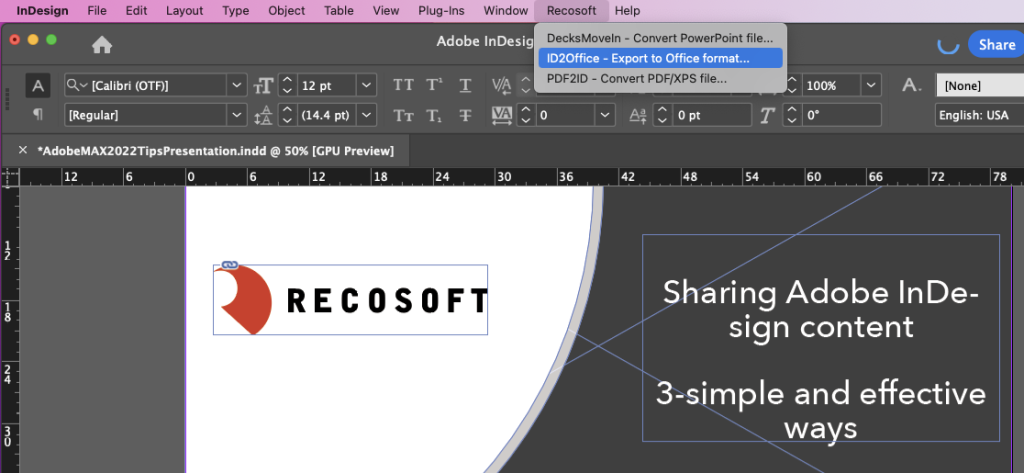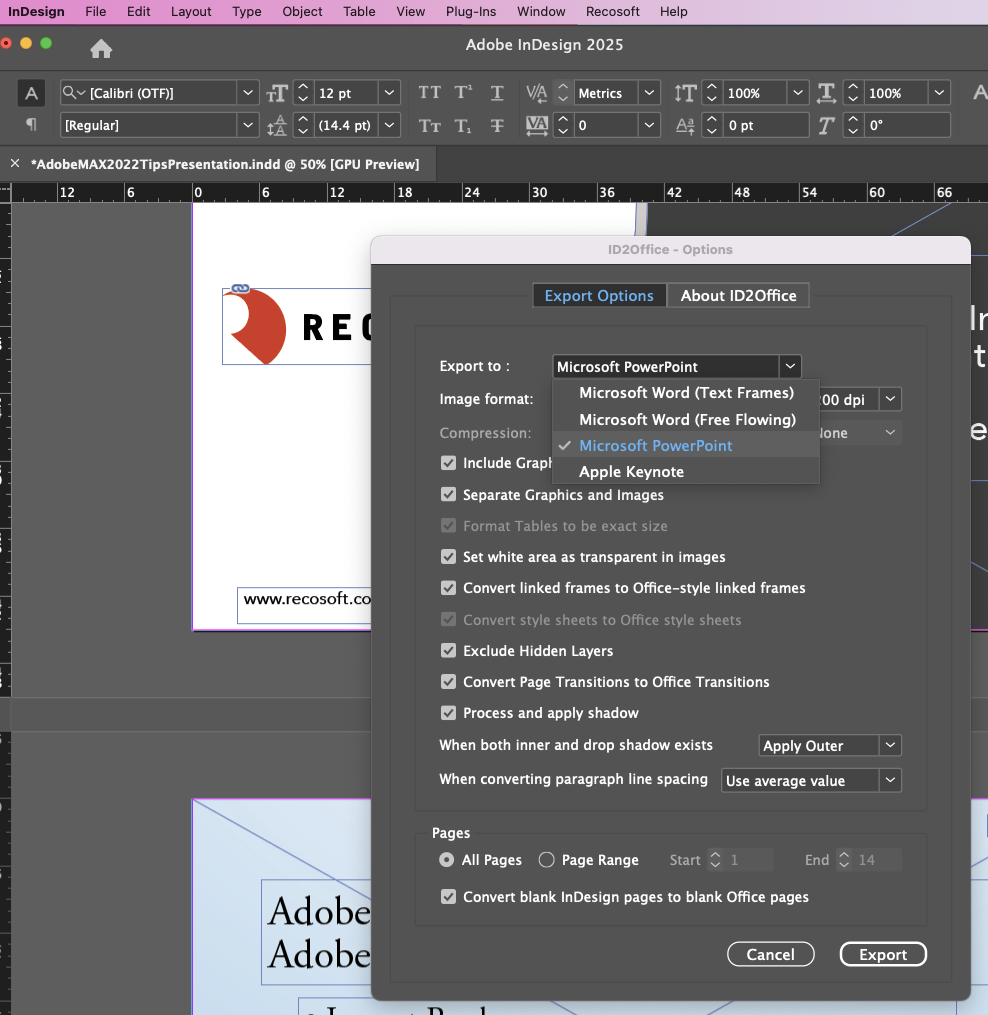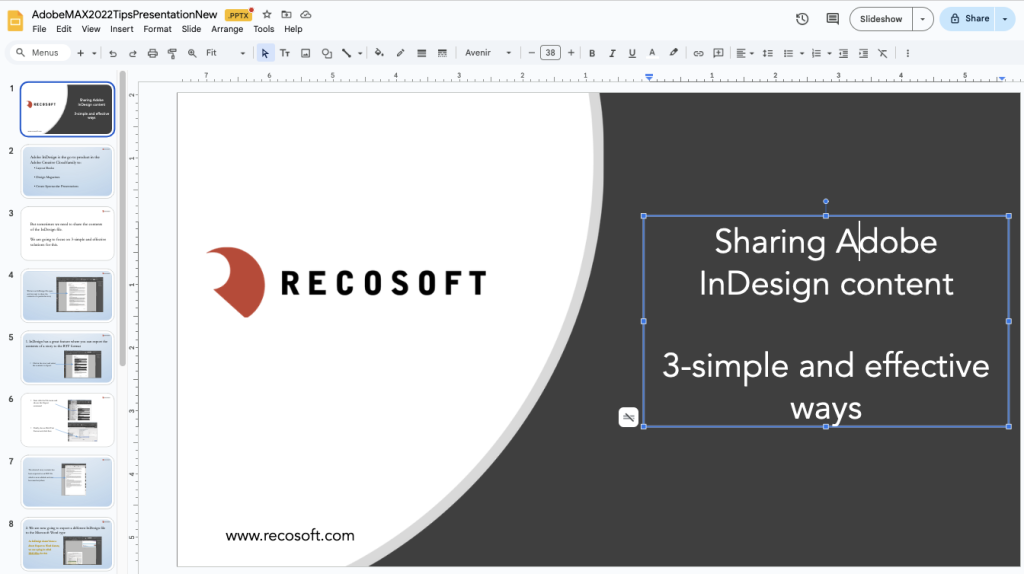Export InDesign to Google Slides
Summary
As a Creative using Adobe InDesign, there are times when you need to satisfy a request from a customer or a colleague that is not using the Adobe Creative Cloud platform. For example, they may use Google Slides or some other tool like PowerPoint. Neither InDesign nor the Adobe Creative Cloud platform have the capability to export InDesign files to Google Slides type or other common office software type. However, there is a way to get you there easily.
Introduction
Google Slides lives in the cloud and there is no desktop application you work with. So, how do we get from InDesign to Google Slides or other common office file type easily? The answer is quite simple, just use the ID2Office plug-in and export the InDesign file to PowerPoint type, then upload that into Google Slides. The exact steps are shown below:
Steps to export InDesign to Google Slides type
1. Open the InDesign document that you want to export, then choose the “ID2Office – Export to Office format” command from the Recosoft menu in InDesign.
2. Once the ID2Office – Options Windows appears choose PowerPoint as the type to convert/export to and click OK.
3. The file is converted immediately to PowerPoint and, you can simply upload it to Google Slides online and start working with it.
Notice that all text, images, graphics are editable and you can manipulate everything. Even the layout is proper ensuring you don’t have to adjust things to get them exact.
Conclusion
Summing up, it’s never been easier to share InDesign documents with those that don’t use the Adobe Creative Cloud platform. Using a plug-in like ID2Office give you a direct 1-click solution helping automate workflow requirements.