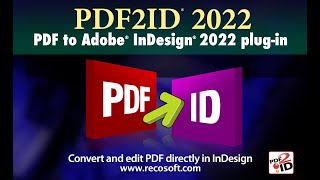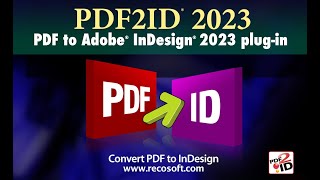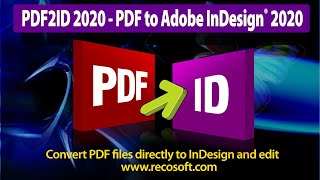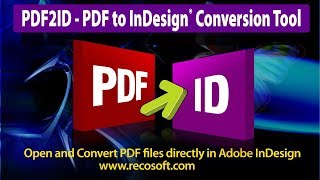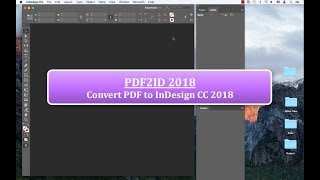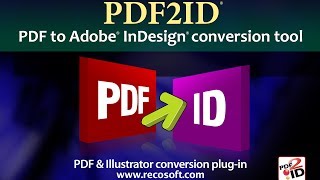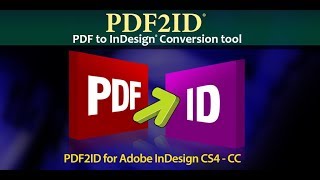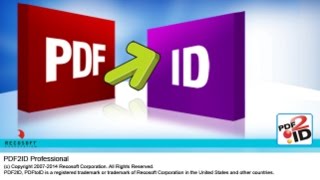Hello Everyone.
We’re glad you can join us. We want to give you an over all picture as to how useful our PDF to InDesign conversion plug-in PDF2ID is; specifically the situations that you want to use it in.
So, PDF2ID is an Adobe InDesign plug-in to convert PDF, Adobe Illustrator and Windows XPS files to editable InDesign documents.
So you’re probably how can I best use this product or what situation can I use it in.
The thing is you can Recover, Re-use and Re-source the contents of PDF, Illustrator and Windows XPS in InDesign using PDF2ID. As text and graphics becomes live and editable.
Well that’s kind of cool; so in what situation would I want to use it?
You can use PDF2ID to migrate data from older or other software to InDesign format. So just think, you can now convert FreeHand, Publisher, CorelDraw, Apple Keynote, Apple Pages to name a few.
So you can migrate or convert the contents of FreeHand, Word, Publishers, Keynote, Pages to InDesign using PDF2ID so long as you PDF it! How neat is that!
You can also recover lost InDesign files. If you have a PDF of the InDesign file, you can recover the contents using PDF2ID. Just convert the PDF to InDesign! No more lost file issues and recreating from scratch.
You can also re-use Archived data. Just think that the original file doesn’t exist anymore but you have a PDF archive of the data. PDF2ID to the rescue. Simply convert the PDF to InDesign.
Another thing is your clients send you files where you don’t have the software that created it. Well tell them to send the PDF. You can then use PDF2ID to convert the PDF to InDesign and you’ve saved yourself countless hours.
Finally lets say you want to publish to EPUB. The best is to use PDF2ID to migrate your asset base to InDesign using PDF2ID. Once your asset base is in InDesign you can publish to almost any format.
PDF2ID works with InDesign CS4 through CC 2017 and supports the latest macOS and Windows versions. PDF2ID has been engineered and developed by Recosoft. For more information visit us at www.recosoft.com
Tutorials for PDF2ID
PDF2ID 2022 – From PDF to InDesign 2022 using 1 simple trick
PDF2ID | Open, Edit, Convert PDF to InDesign online free
How can you convert a PDF to InDesign 2020 (.indd) type easily
How can I convert PDF files to InDesign CC 2019 to edit in Adobe InDesign using PDF2ID 2019
How do you convert PDF file to InDesign CC 2018 file with PDF2ID
How to Convert PDF to InDesign CC 2017 – CC 2019
PDF2ID – Recover Lost InDesign files, Recover Corrupt InDesign files
Open PDF in InDesign CC using PDF2ID
PDF2ID – Batch PDF to InDesign CC, CC 2014 and CC 2015 Conversion
PDF to InDesign – PDF2ID Standard and Professional difference
PDF to InDesign CC converter using Recosoft PDF2ID v4.0 – How to Open and Edit PDF in InDesign CC
PDF2ID – PDF to InDesign – Watch PDF2ID convert a PDF file containing many languages
PDF-to-InDesign – PDF2ID – Install, Open, Convert and Edit a PDF in InDesign
[PDF to INDD Conversion] – Convert PDF to InDesign using PDF2ID Lite v4.0
Convert PDF-to-InDesign – Learn about installing PDF2ID
PDF2ID – Convert PDF to InDesign CS4-CS6 and InDesign CC
Illustrator to InDesign – PDF2ID – Convert Illustrator to Editable InDesign documents
PDF to InDesign – Extract images from PDF, Illustrator or XPS using PDF2ID