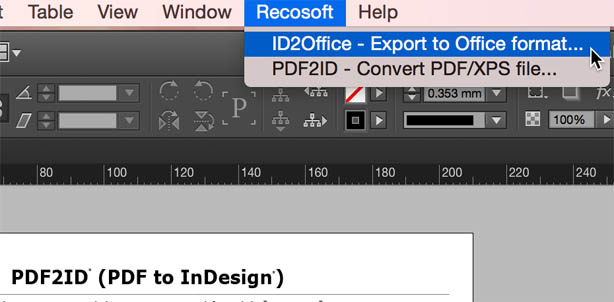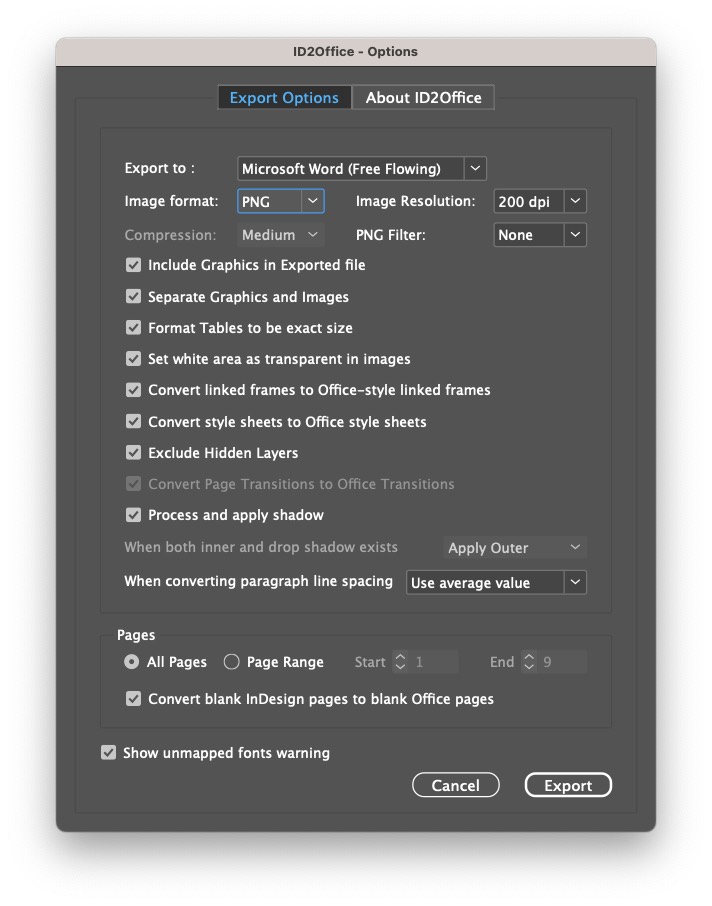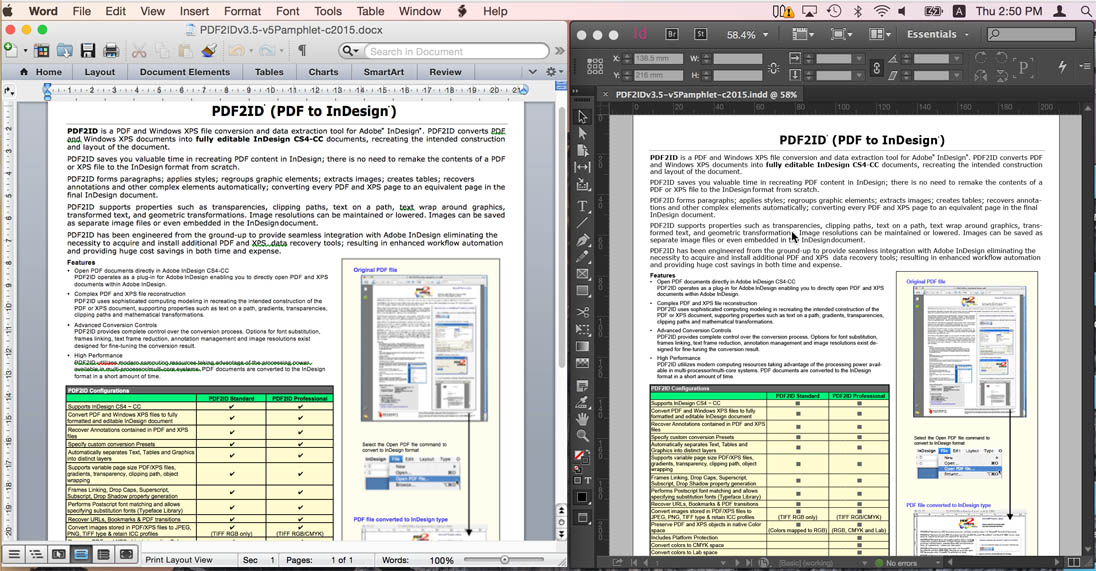ID2Office – Adobe InDesign to Word, PowerPoint and Keynote converter
ID2Office allows Designers and Creative Professionals to share InDesign documents with their customers and colleagues who require InDesign file as Word, PowerPoint or Keynote in 1-click.
Since 2011, ID2Office has exported millions of pages out of InDesign to Word, Keynote and PowerPoint formats enhancing workflow automation. ID2Office also converts .indd files to Google Slides format via the PowerPoint type.
Customers requiring integration with InDesign Server, ID2Office Server is available for continuous and automated InDesign to Word/PowerPoint conversions.
Supports Adobe InDesign 2023/2024/2025/2026
ID2Office converts and exports InDesign (.indd) files to .docx, .pptx and .key formats.
All text, fonts, style-sheets, paragraph structure, frames linking information, tables, graphics, footnotes, end-notes and other InDesign elements are converted and exported to the corresponding Word, PowerPoint and Keynote type.
Every page is exported to an equivalent page in the resulting Word, PowerPoint or Keynote file. ID2Office inspects the layout and details of the InDesign document during the conversion process; maintaining the layout in the resulting Word, PowerPoint or Keynote file.
All conversions are processed on your computer, thus, safe-guarding all content making it 100% secure. ID2Office includes support for Chinese, Korean, Japanese, Hebrew and Arabic languages also.
ID2Office seamlessly integrates with Adobe InDesign eliminating the necessity to acquire and install additional tools; resulting in enhanced workflow automation.
How to Convert InDesign to PowerPoint, Word and Apple Keynote
- To Convert an InDesign file to Word, PowerPoint or Apple Keynote, Install ID2Office and then choose the ID2Office – Export to Office command from the Recosoft menu in InDesign
- Once the ID2Office – Options window appears, select whether to save the InDesign file as Word, PowerPoint or Keynote format
- The InDesign file is converted to the Office format with editable text, tables and graphics while the layout has been retained.
Note: Certain InDesign properties which can’t be mapped to Word/PowerPoint formats are not converted. Though the layout is maintained as accurately as possible certain properties such as text wrap around object and other layout elements at times are not maintained due to the inherent difference between InDesign and Word/PowerPoint/Keynote.
Adobe and InDesign are either registered trademarks or trademarks of Adobe Systems Incorporated in the United States and other countries.