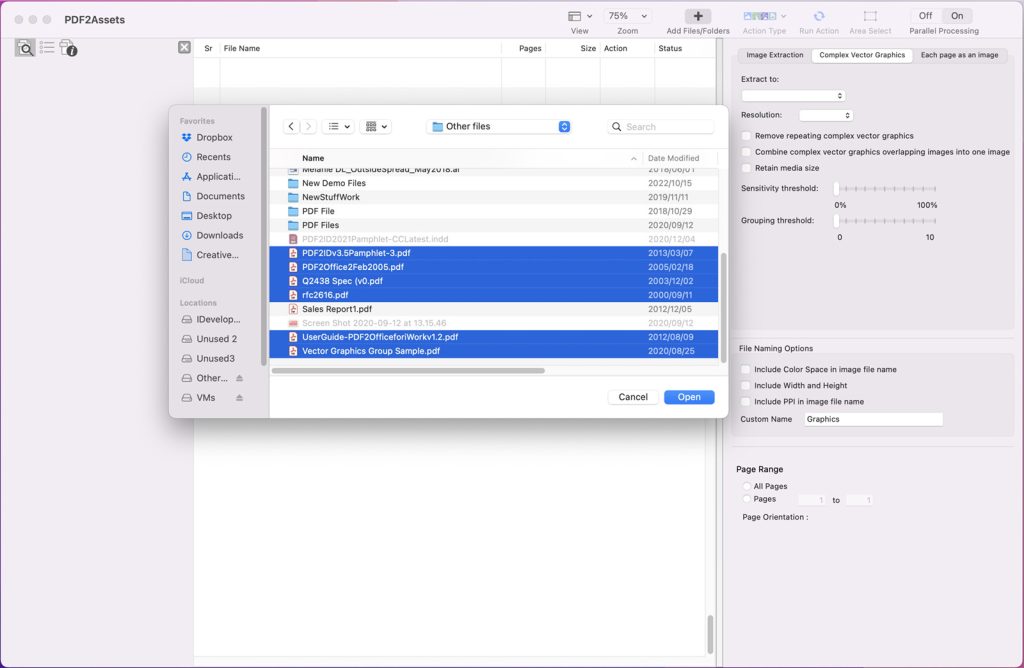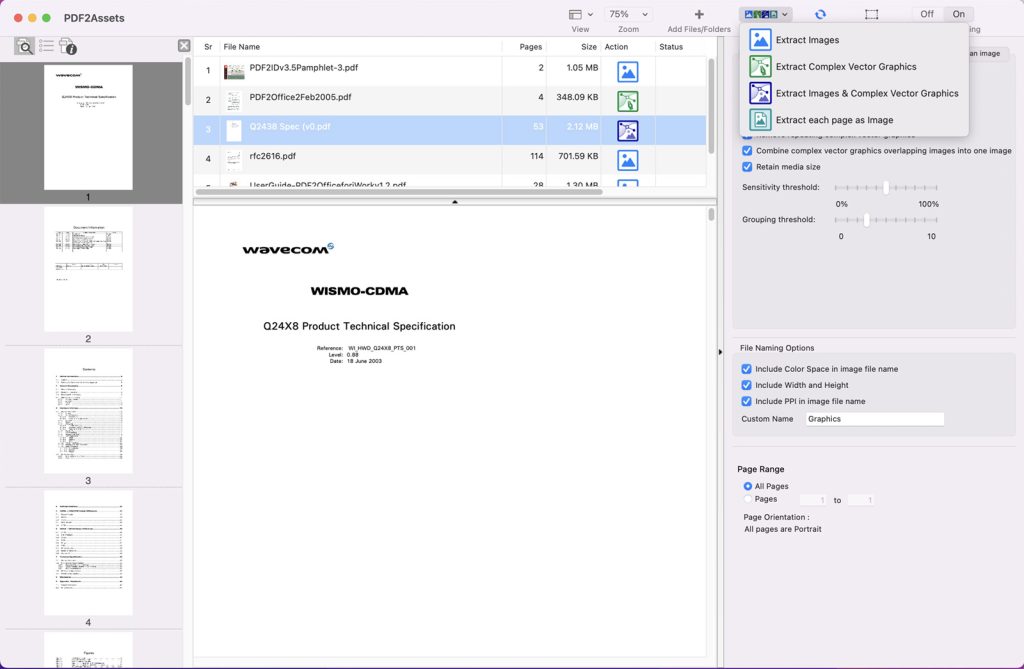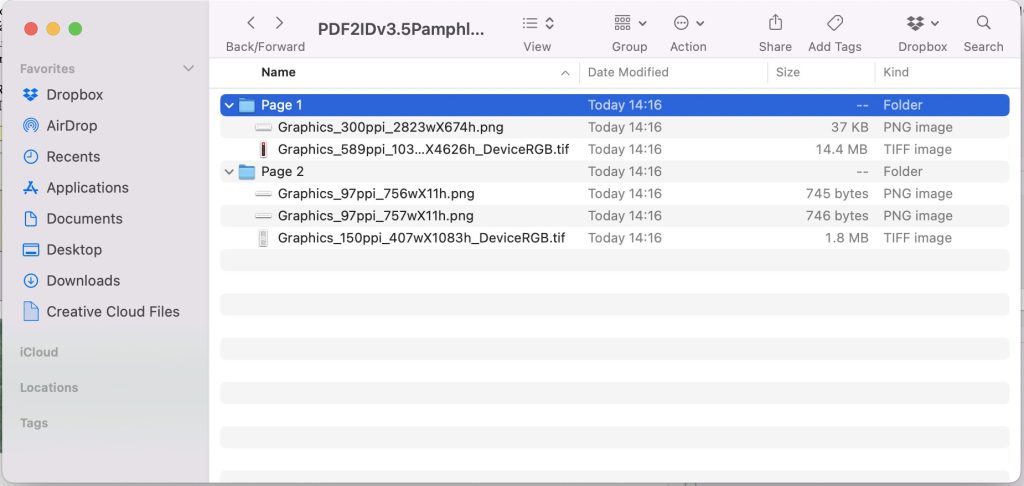PDF2Assets – Extract and Recover image and graphics assets from PDF files
PDF2Assets assists Creative Professionals in extracting and recovering image assets, diagrams, artworks, and other graphics assets stored in PDF files.
PDF2Assets automates the extraction process by providing a single click interface.
PDF2Assets is available as part of PDF2ID Professional Suite.
PDF2Assets 2023 | Extract and Recover image assets, graphics assets and artworks from PDF files
PDF2Assets extracts image assets, diagrams and graphics assets archived in PDF files into independent self-contained images, diagrams, and graphics files. These extracted assets can then be used in other documents and applications.
PDF2Assets can process thousands of PDF files at once, automating the recovery of image and complex graphics assets.
PDF2Assets also ensures that CMYK and RGB color space information along with the device profiles of the images are extracted; furthermore, complex paths, opacity values, fills, miter properties of artworks and diagrams are also correctly processed.