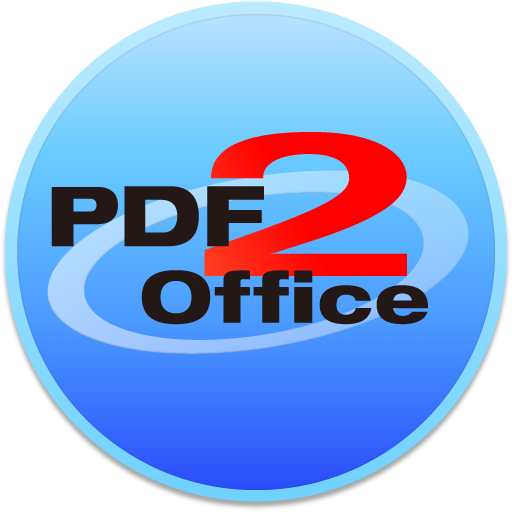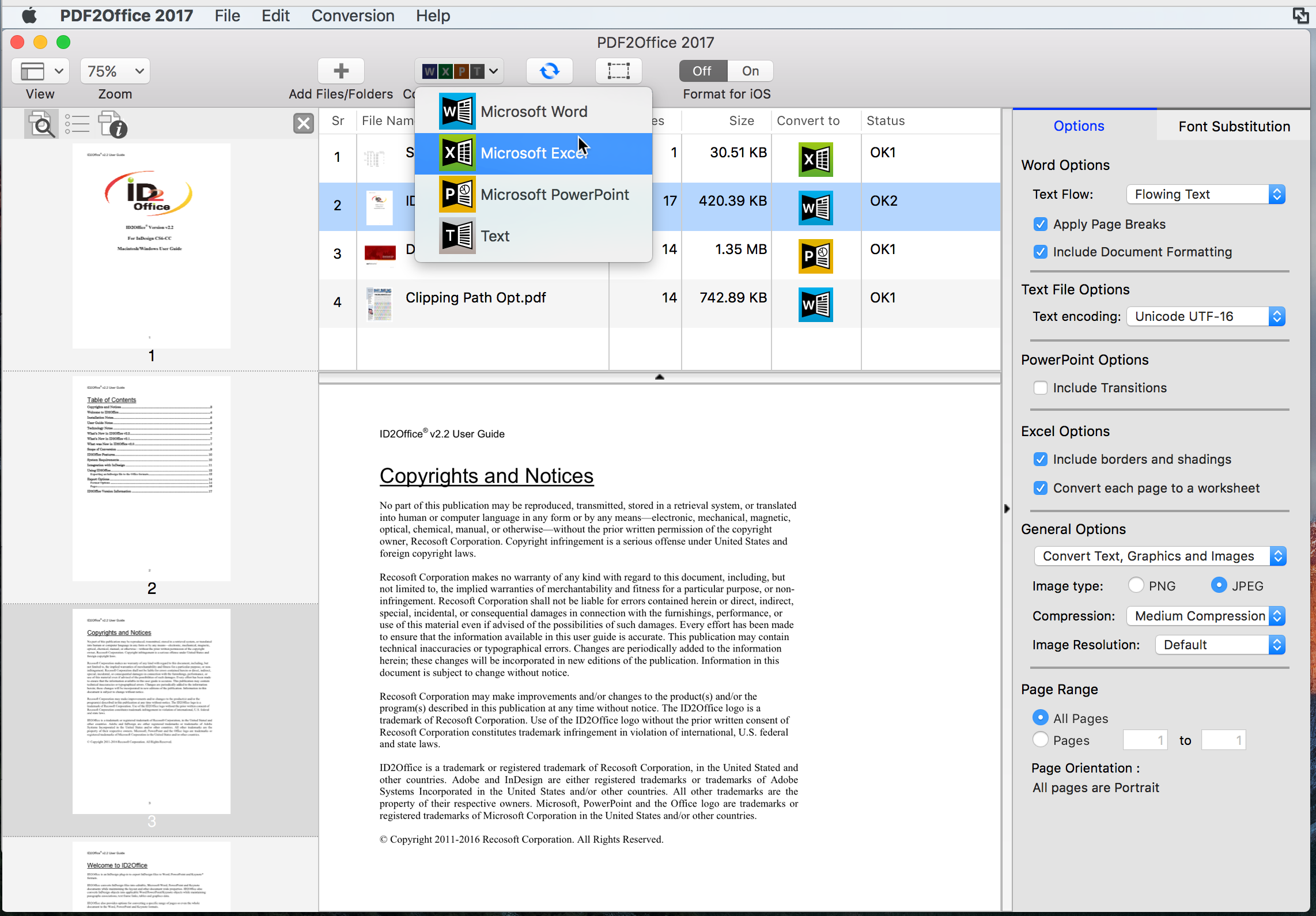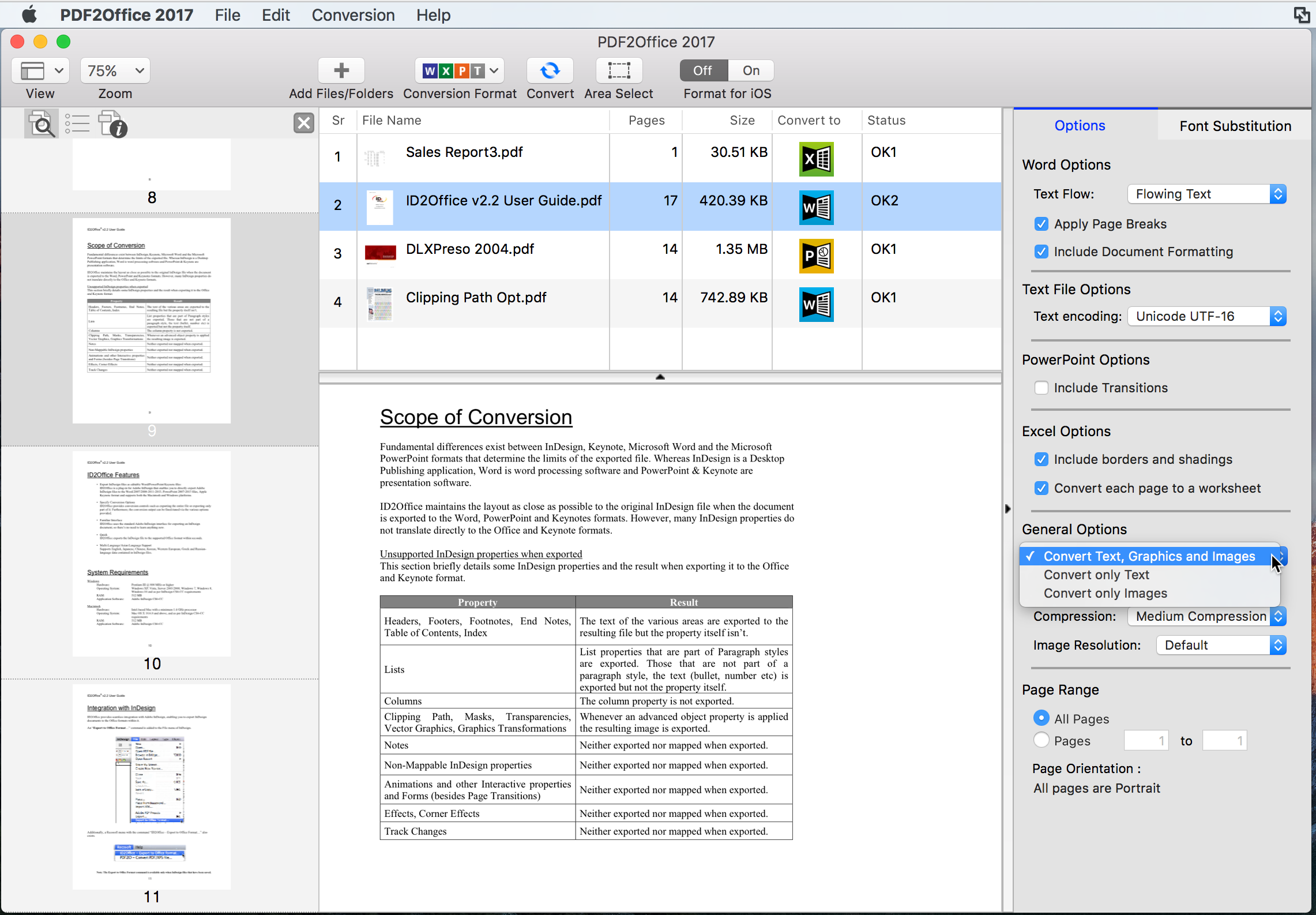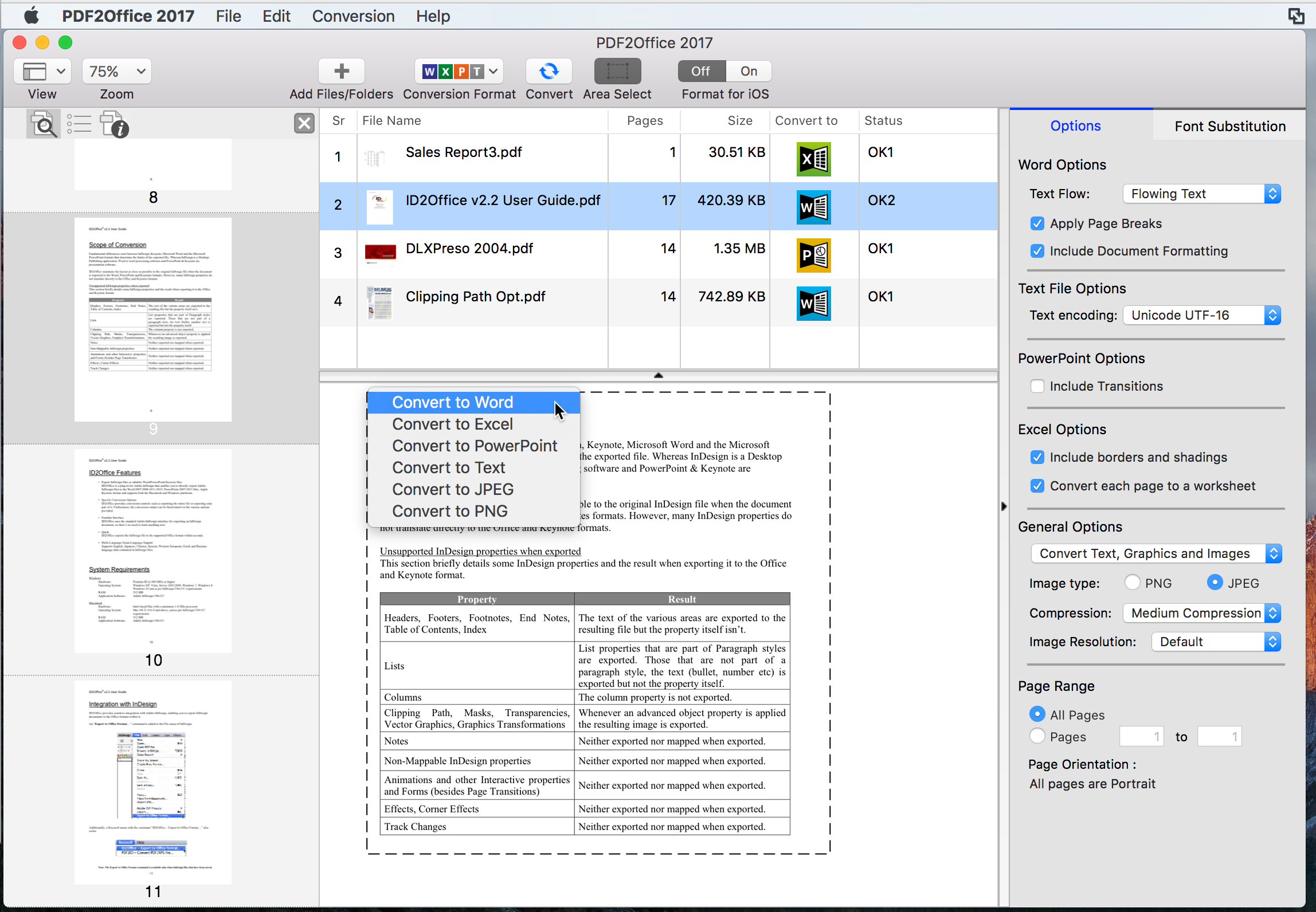Interface
- PDF2Office contains a unified PDF viewing, navigation and conversion interface
- Use the Area Select to mark the contents of the PDF you wanted converted to the Excel, PowerPoint or Word format
- You can fine-tune the PDF conversion to Excel, PowerPoint and Word by using the options available.
Note: Layout reconstruction varies depending on document and may not be 100% accurate. PDF2Office does not perform Optical Character Recognition An image in a PDF file is treated as an image. Furthermore, certain types of PDF data are not supported including (but not limited to) transparencies, clipping paths, tilings/shadings, certain graphics operations, graphics filtering, certain text operations and PKCS/AES encrypted documents.