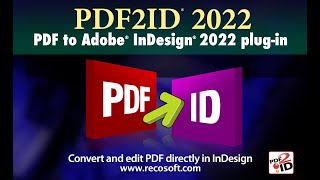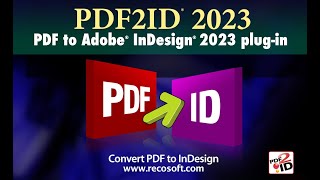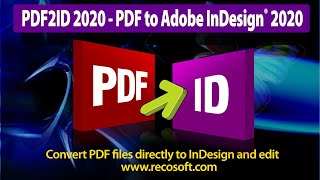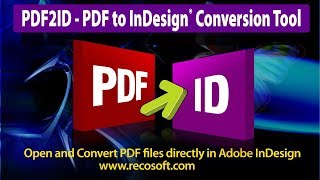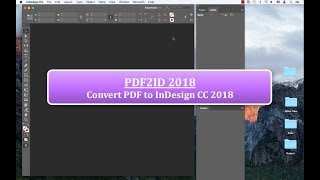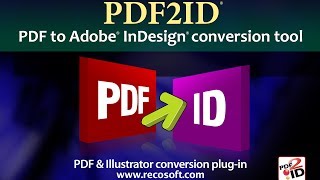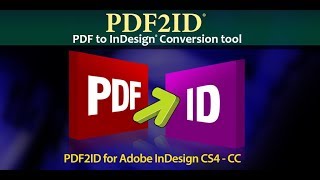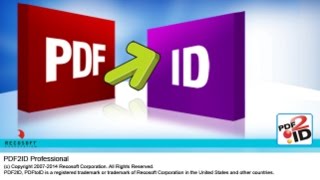Hi Everyone –
At some point in time we’ve all run into the problem of Lost InDesign files or even corrupt InDesign files; and we need to recover these lost or corrupt InDesign files. Normally, the only way to recover the corrupt or Lost InDesign files is to recreate them from scratch. Which means we spend countless hours typing, sourcing the image assets, re-creating the vector graphics and rebuilding the InDesign.
Isn’t there an easier way? The good news is there is! Its called PDF2ID.
What is PDF2ID? PDF2ID is an Adobe InDesign plug-in to convert PDF to InDesign files.
You’re wondering how is this going to help me?
Well, if you have a PDF of the InDesign files that were lost or corrupt and you need to recover the files, you can simply use PDF2ID to Open and Convert the PDF files back to InDesign format reducing your re-creation efforts to a minimum.
So let just see how this works.
Here we have InDesign CC 2017 running . On the desktop we have a bunch of PDFs that were originally InDesign files that we need converted back to the InDesign format.
So we just click on the Recosoft menu in InDesign CC 2017 and choose the “PDF2ID – Convert PDF/XPS file” command. Once the PDF/XPS window appears lets select the files to recover to InDesign format. So we select these 5 files and the PDF2ID – Options window appears. Click OK and PDF2ID starts batch converting the PDF files back to InDesign format.
After a short amount of time all the PDFs of the lost InDesign files were converted back. Not only that, but PDF2ID did a great job in maintaining the layout; creating fully editable InDesign documents ensuring that everything is well structured with the text, vector graphics and image assets all in place!
There was absolutely no need to create things from scratch and trying to re-source any of the data. How easy was that?
So, if you have corrupt InDesign files or even lost the original InDesign files but have the PDF of them; simply use PDF2ID to convert them back to InDesign! PDF2ID works on both the Mac and Windows and supports InDesign CS4 to CC 2017.
PDF2ID has been engineered by Recosoft. For more information visit us at www.recosoft.com
Thank You and Good bye.
Tutorials for PDF2ID
PDF2ID 2022 – From PDF to InDesign 2022 using 1 simple trick
PDF2ID | Open, Edit, Convert PDF to InDesign online free
How can you convert a PDF to InDesign 2020 (.indd) type easily
How can I convert PDF files to InDesign CC 2019 to edit in Adobe InDesign using PDF2ID 2019
How do you convert PDF file to InDesign CC 2018 file with PDF2ID
How to Convert PDF to InDesign CC 2017 – CC 2019
PDF2ID – Recover Lost InDesign files, Recover Corrupt InDesign files
Open PDF in InDesign CC using PDF2ID
PDF2ID – Batch PDF to InDesign CC, CC 2014 and CC 2015 Conversion
PDF to InDesign – PDF2ID Standard and Professional difference
PDF to InDesign CC converter using Recosoft PDF2ID v4.0 – How to Open and Edit PDF in InDesign CC
PDF2ID – PDF to InDesign – Watch PDF2ID convert a PDF file containing many languages
PDF-to-InDesign – PDF2ID – Install, Open, Convert and Edit a PDF in InDesign
[PDF to INDD Conversion] – Convert PDF to InDesign using PDF2ID Lite v4.0
Convert PDF-to-InDesign – Learn about installing PDF2ID
PDF2ID – Convert PDF to InDesign CS4-CS6 and InDesign CC
Illustrator to InDesign – PDF2ID – Convert Illustrator to Editable InDesign documents
PDF to InDesign – Extract images from PDF, Illustrator or XPS using PDF2ID