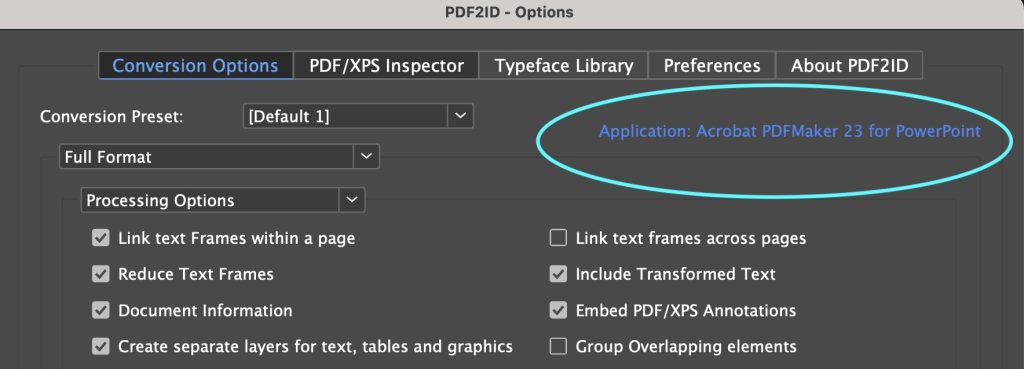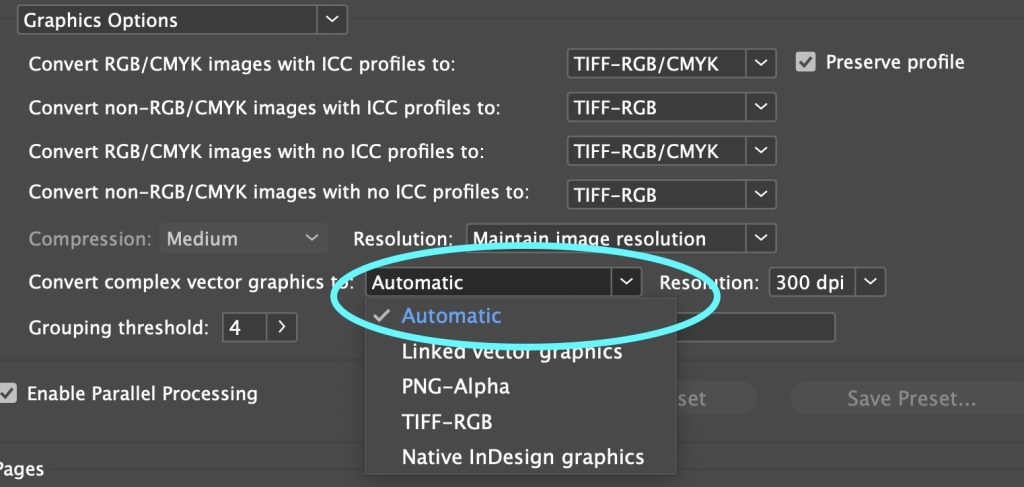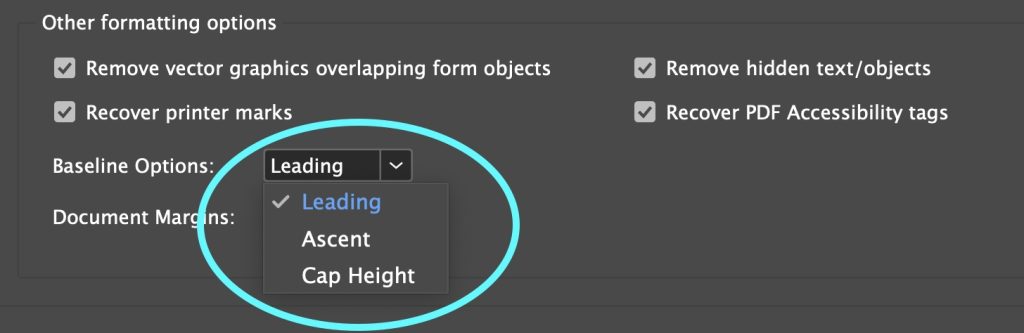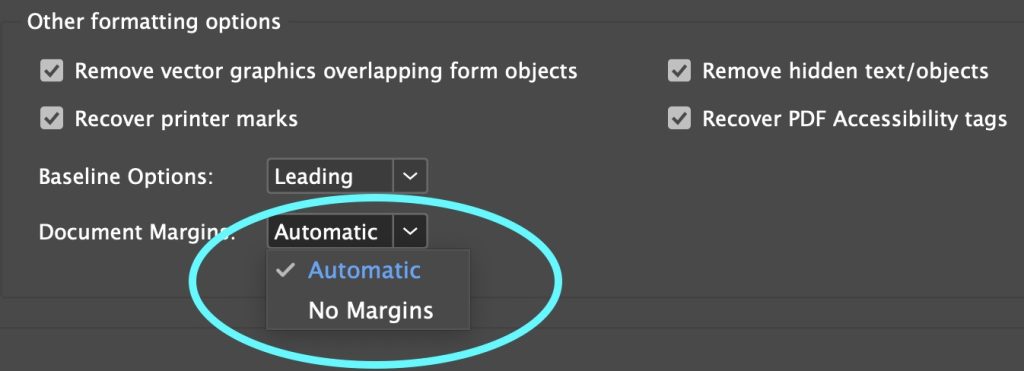PDF2ID Professional Suite 2025 new features
Summary
With the release of PDF2ID Professional Suite 2025, we introduced many changes to the product. We summarize the main changes of PDF2ID Professional Suite 2025 in this article.
Introduction
As many of you know, previous versions of PDF2ID Professional Suite bundled PDF2ID Professional, DecksMoveIn, and PDF2Assets in 1-package. With the release of PDF2ID Professional Suite 2025, we added a new external application, PDF2Office which converts PDF files to Word, Excel and PowerPoint formats. Thus, you now have 4 tools in 1 package. Besides the addition of PDF2Office, what other changes are there to the core products of PDF2ID Professional, DecksMoveIn and PDF2Assets? Please read below…
1. PDF2ID Professional 2025 changes
- PDF creation application name
Within the PDF2ID – Options window, the original application that was used to create the PDF file is now shown immediately. This is clearly depicted in the image below –
- Automatic conversion of complex graphics
There is a new Automatic option when converting complex paths. When PDF2ID detects that a PDF contains thousands of complex paths to form a shape, PDF2ID automatically converts these to an externally linked graphics files or an image file depending on the data type. Refer to the image below –
- Formatting Options enhancements
Through the Preferences – Formatting options panel , you can now set the Baseline to Cap Height as depicted below –
Also, through the Preferences – Formatting options panel , you can have Document margins as Automatic or No Margins –
- Other enhancements
There are many other under the hood enhancements such as more accurate Table creation, Intelligent image naming, Automatic justification property recognition, better handling of complex clipping masks to name a few. But generally, the conversion fidelity should be better. Also, many stability improvements have been made.
2. DecksMoveIn 2025 changes
- SVG type support
When a PowerPoint file contains an SVG in addition to the original image, the SVG file is extracted and linked to the converted file rather than the original image resulting in a high-fidelity reproduction.
- Additional PowerPoint graphics support
Considerable enhancements have been made to supporting many different PowerPoint native graphics objects. Flowcharts, Equation shapes, Pentagon, Hexagon, Decagon, Dodecagon, L-Shape, Diagonal Shape, Cross, Doughnut and a whole set of additional rectangle types have been supported.
- Conversion fidelity improvements
Merged table cells, justification property overrides, even nested master pages/slides are now supported improving the conversion fidelity considerably.
3. PDF2Assets 2025 changes
- Auto intelligent image naming
If an image contains an alt text associated with it, PDF2Assets will use the alt text as the image name rather than a predefined type resulting in easier identification of the image.
Conclusion
Summing up, considerable changes have gone into PDF2ID Professional Suite 2025 and we hope you all take advantage of its new features.